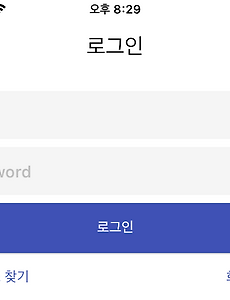 Flutter의 ElevatedButton 색상
ElevatedButton은 배경색을 적용하여도 tint값과 섞인 색상이 나오게 된다. 디자이너가 지정한 정확한 색상을 버튼에 적용하기 위해선 아래 코드와 같이 surfaceTintColor에도 같은 색상을 적용해줘야만 한다. ElevatedButton( style: ElevatedButton.styleFrom( backgroundColor: Color.fromARGB(255, 3, 199, 90), surfaceTintColor: Color.fromARGB(255, 3, 199, 90), foregroundColor: Colors.white, shape: RoundedRectangleBorder( borderRadius: BorderRadius.circular(12), ), ), onPressed: (..
2022. 11. 28.
Flutter의 ElevatedButton 색상
ElevatedButton은 배경색을 적용하여도 tint값과 섞인 색상이 나오게 된다. 디자이너가 지정한 정확한 색상을 버튼에 적용하기 위해선 아래 코드와 같이 surfaceTintColor에도 같은 색상을 적용해줘야만 한다. ElevatedButton( style: ElevatedButton.styleFrom( backgroundColor: Color.fromARGB(255, 3, 199, 90), surfaceTintColor: Color.fromARGB(255, 3, 199, 90), foregroundColor: Colors.white, shape: RoundedRectangleBorder( borderRadius: BorderRadius.circular(12), ), ), onPressed: (..
2022. 11. 28.